What is the Continuous Rectangular Function in Discrete Time
Generation of Basic Signals
Simulation of continuous-time signals
Let's consider the continuous periodic function $x(t) = A\cos(2\pi f_0t)$ with an amplitude of $A=2$ and a frequency of $f_0 = 5Hz$ (i.e. 5 cycles/second). Given that Python does not work with continuous signals, we will evaluate $x(t)$ at discrete points in time.
In the code below, we simulate our signal by means of $1000$ samples in a time interval between $0$ and $1$ seconds. For this purpose, the function np.linspace(start, stop, num) returns num evenly spaced samples, calculated over the closed interval [start, stop].
import matplotlib.pyplot as plt import numpy as np t = np.linspace(0, 1, 1000) A = 2 f0 = 5 x = A*np.cos(2*np.pi*f0*t) plt.plot(t, x, '-b') plt.title(r'x(t) = 2\cos(2\pi 5t)') plt.xlabel(r't (in s)') plt.grid() 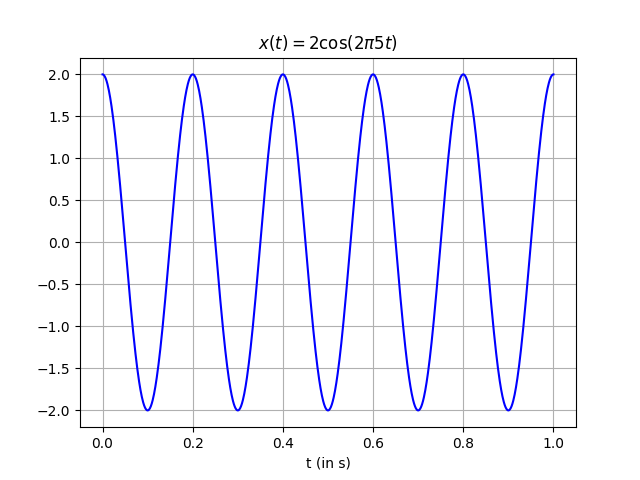
Note that the period of $x(t)$ is $T_0 = \frac{1}{5} = 0.2$ and, as the plot depicts, the interval $[0, 1]$ comprises five full periods.
Let us simulate more basic time-continuous signals. An important one is the sinc function
\begin{equation} \text{sinc}(t) = \frac{\sin(\pi t)}{\pi t} \end{equation}
which can be represented in the interval $[-8, 8]$ as follows:
t = np.linspace(-8, 8, 1000) x = np.sinc(t) plt.plot(t, x, '-b') plt.title(r'x(t) = sinc(t)') plt.xlabel(r't (in s)') plt.grid() 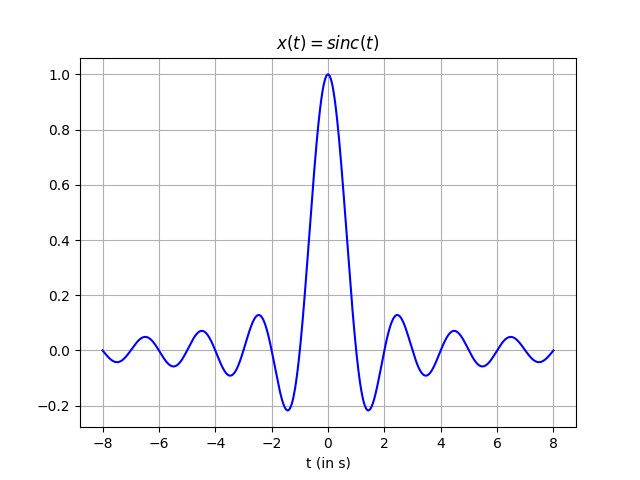
We can also define our own basic functions from scratch:
def p(t): """Basic rectangular pulse""" return 1 * (abs(t) < 0.5) def pt(t): """ Basic triangular pulse""" return (1 - abs(t)) * (abs(t) < 1) def sgn(t): """Sign function""" return 1 * (t >= 0) - 1 * (t < 0) def u(t): """Unit step function""" return 1 * (t >= 0) functions = [p, pt, sgn, u] t = np.linspace(-2, 2, 1000) plt.figure() for i, function in enumerate(functions, start=1): plt.subplot(2, 2, i) plt.plot(t, function(t), '-b') plt.ylim((-1.1, 1.1)) plt.title(function.__doc__) plt.tight_layout() plt.show() 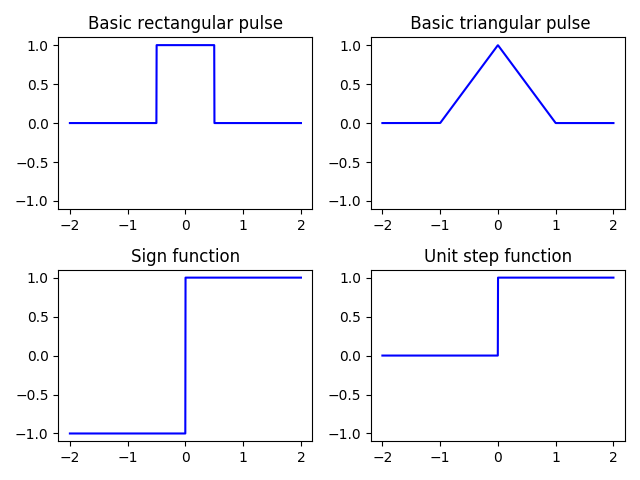
Discrete-time signals
In our first example, we took samples spaced $T_s = 0.001$ seconds. That is, $1000$ samples per second so we say that our sampling frequency is $f_s = \frac{1}{T_s} = 1 kHz$.
Whenever we sample a continuous sinusoid function into a discrete signal $x[n]$, a discrete frequency $F_0$ comes into play:
\begin{equation} \begin{aligned} x[n] = x(nT_s) &= A\cos(2\pi f_0 nT_s) \\ &= A\cos(2\pi\frac{f_0}{f_s}n) \\ &= A\cos(2\pi F_0 n) \end{aligned} \end{equation}
Hence, many different combinations of $f_0$ and $f_s$ may give rise to the same $F_0$.
For instance, let us generate $100$ samples of a discrete-time sinusoid with $F_0 = 0.1$ and display it by means of plt.stem().
F0 = 0.1 L = 100 n = np.arange(L) x = np.cos(2*np.pi*F0*n) plt.stem(x) plt.title('Discrete-time sinusoid of F0=0.1') plt.xlabel('n') 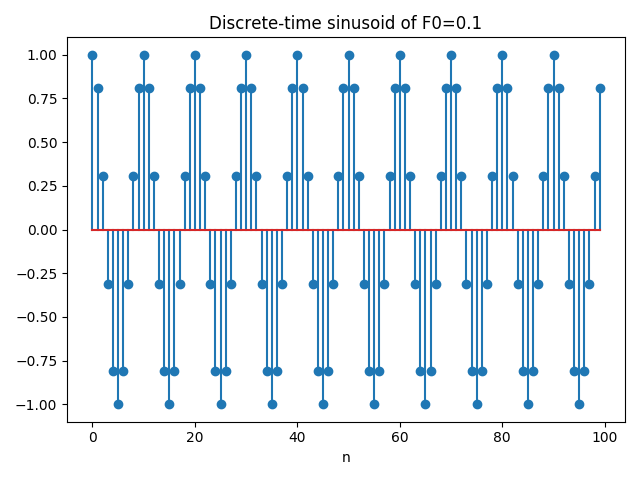
The code below highlights the following fact for discrete frequencies:
\begin{equation} \cos(2\pi F_0 n) = \cos(2\pi (1-F_0) n) \end{equation}
from fractions import Fraction n = np.arange(50) frequencies = [0, 1/2, 1/4, 3/4, 1/16, 15/16] for i, F0 in enumerate(frequencies, start=1): plt.subplot(3, 2, i) plt.stem(np.cos(2*np.pi*F0*n)) plt.title(r'$\cos(2\pi {}n)$'.format(Fraction(F0))) plt.tight_layout() 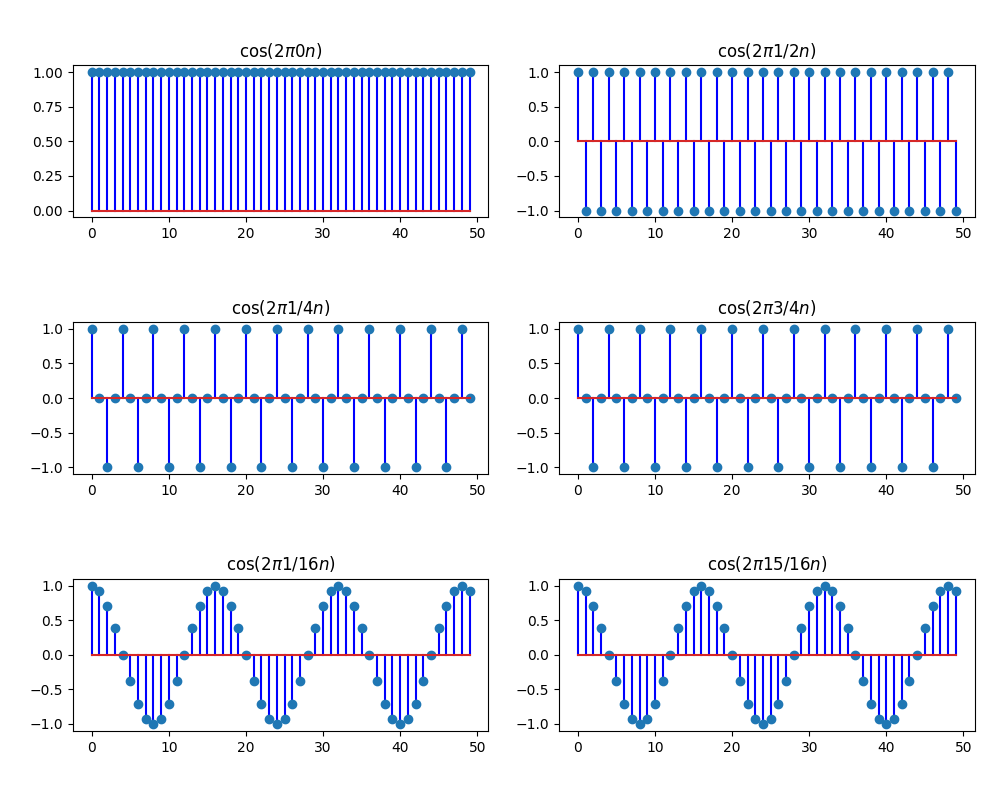
Basic transformations
In order to illustrate the basic transformations of the independent variable, shifting, scaling and reversal, we will consider the following analog function
\begin{equation} x(t) = e^{-\frac{1}{5}t}\cdot u(t) \end{equation}
where $u(t)$ corresponds to the unit step function (or Heaviside) whose value is zero for negative arguments and one otherwise. Hence, $x(t)$ can be written as
\begin{equation} x(t) = \begin{cases} e^{-\frac{1}{5}t} & \text{if} \ \ t \geq 0 \\ 0 & \text{otherwise} \end{cases} \end{equation}
All of the plots are focused on the interval $[-10, 10]$ in the piece of code below:
def x(t): return np.exp(-0.2 * t) * (t >= 0) t = np.linspace(-10, 10, 1000) f, (ax1, ax2, ax3, ax4) = plt.subplots(4, 1, sharex=True, sharey=True) plt.subplots_adjust(hspace=1) ax1.set_ylim([-0.2, 1.2]) ax1.plot(t, x(t)) ax1.set_title(r'x(t)') ax2.plot(t, x(2-t)) ax2.set_title(r'x(2 - t)') ax3.plot(t, x(4*t)) ax3.set_title(r'x(4t)') ax4.plot(t, x(0.25*t)) ax4.set_title(r'x(\frac{1}{4}t)') ax4.set_xlabel('t (in s)') 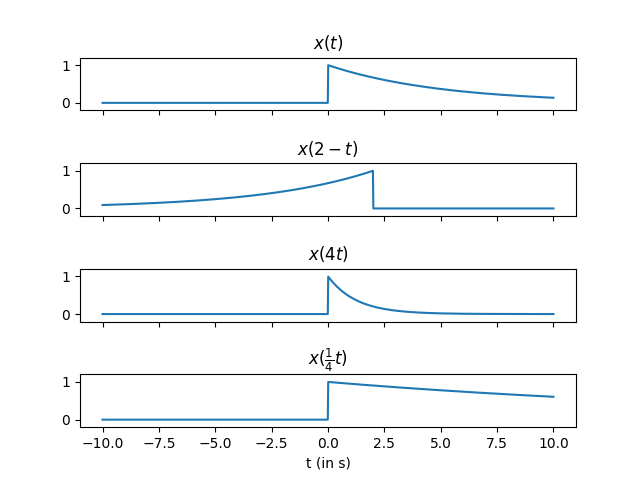
Let's consider now the discrete-time version of the signal:
L = 20 n = np.arange(L) x = np.exp(-0.2 * n) * (n >= 0) x2 = x[::2] # Decimation by 2: Remove one from every 2 points v = np.zeros((2*L)) v[::2] = x # v = x(n/2) for even n, 0 otherwise f, (ax1, ax2, ax3) = plt.subplots(3, 1, sharex=True, sharey=True) plt.subplots_adjust(hspace=1) ax1.set_ylim([-0.2, 1.2]) ax1.stem(x) ax1.set_title(r'x[n]') ax2.stem(x2) ax2.set_title(r'x[2n]') ax3.stem(v) ax3.set_title(r'v[n]') # The discrete signals are represented versus n, not versus t ax3.set_xlabel('n') Note that when plotting $v[n]$ we are referring to the function below
\begin{equation} v[n] = \begin{cases} x[\frac{n}{2}] & \text{if} \ \ n = 0, \pm 2, \pm 4, \dots \\ 0 & \text{otherwise} \end{cases} \end{equation}
and we take advantage of Python's list slicing when we specify n[::2] which reads as take all the elements in n with a step of 2.
We can finally visualize all of the transformations on $x[n]$. Note that $x[2n]$ has half the length of the original sequence while $v[n]$ has twice the lenght:
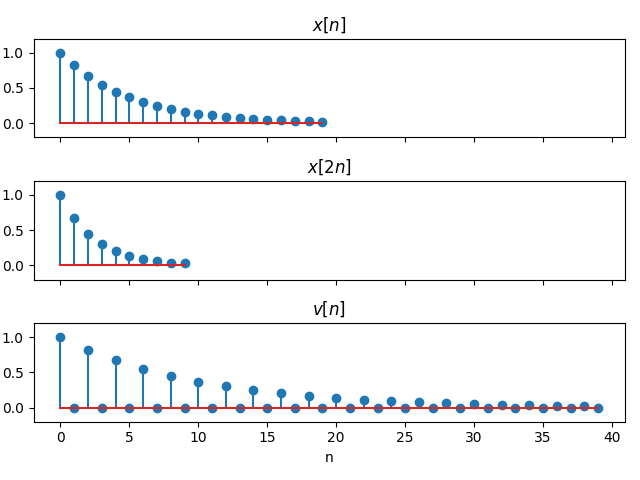

Lliçons.jutge.org
Víctor Adell
Universitat Politècnica de Catalunya, 2022
Prohibit copiar. Tots els drets reservats.
No copy allowed. All rights reserved.
Source: https://xn--llions-yua.jutge.org/upc-python-cookbook/signal-processing/signals.html
0 Response to "What is the Continuous Rectangular Function in Discrete Time"
Post a Comment